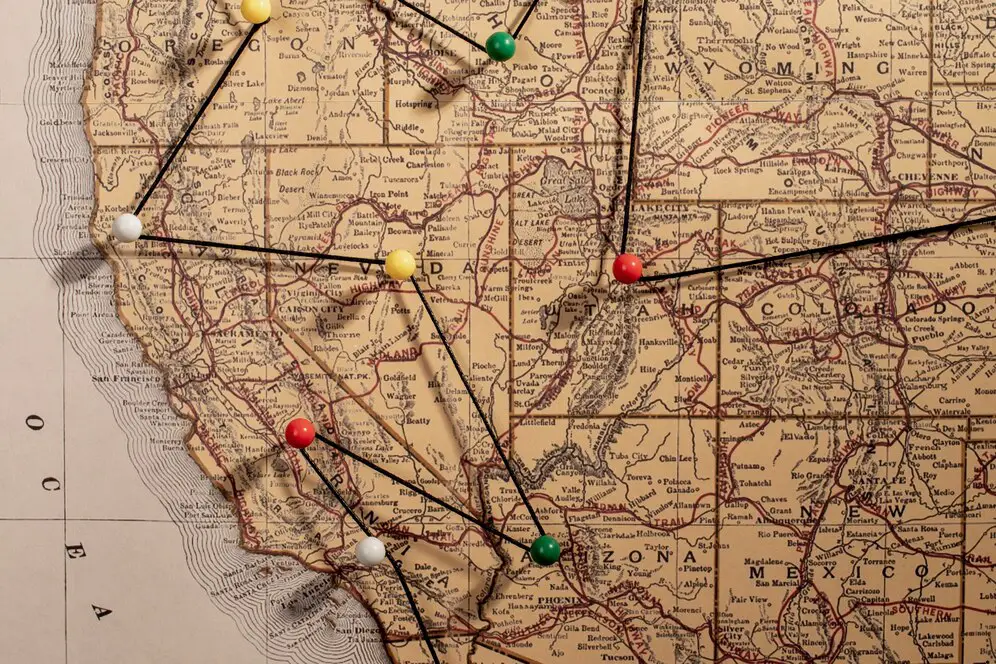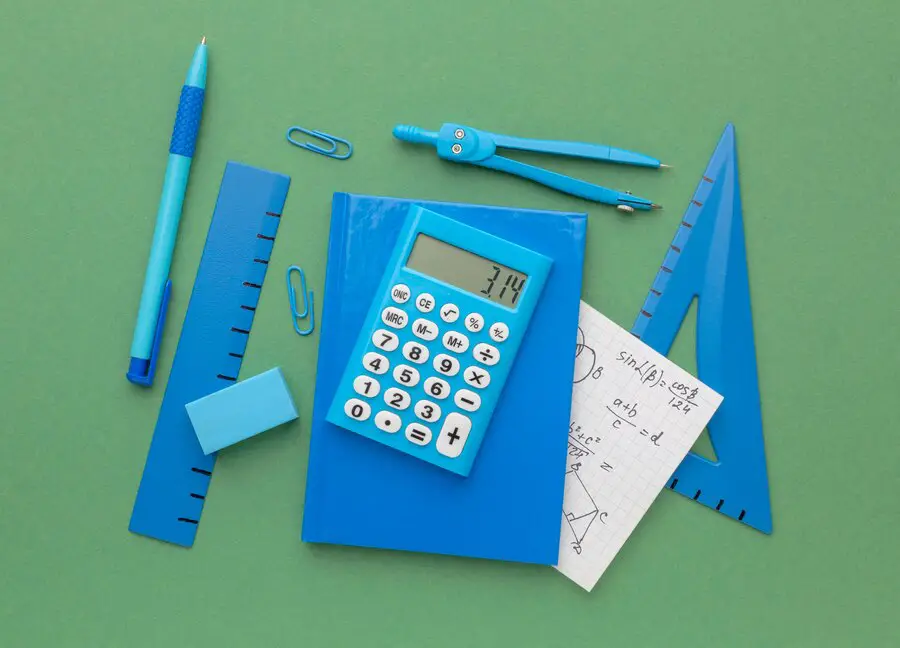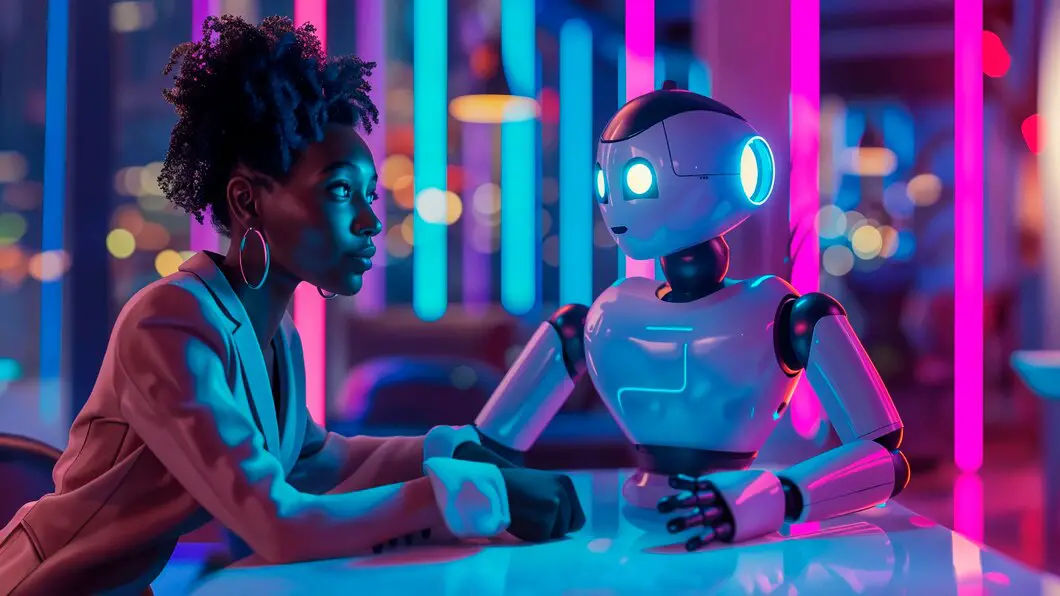Binary and Text Conversion
Let's discover how to convert Binary and Text.
Convert binary ASCII code to text:
- Get binary byte
- Convert binary byte to decimal
- Get character of ASCII code from ASCII table
- Continue with next byte
How to Convert Binary to Text?
- Get binary byte code
- Convert binary byte to decimal
- Get character of decimal ASCII code from ASCII table
- Continue with next binary byte
How to Use Binary to Text Converter?
- Paste binary byte codes in input text box.
- Select character encoding type.
- Press the Convert button.
How to Convert Binary Code to English?
- Get binary byte code
- Convert binary byte to decimal
- Get English letter of decimal ASCII code from ASCII table
- Continue with next binary byte
How to Convert 01000001 Binary to Text?
Use ASCII table:
01000001 = 26 + 20 = 64 + 1 = 65 = 'A' character
How to Convert 00110000 Binary to Text?
Use ASCII table:
00110000 = 25 + 24 = 32 + 16 = 48 = '0' character
Example
Understanding Binary-to-ASCII Conversion
Binary-to-ASCII conversion involves converting binary numbers (base 2) into their corresponding ASCII characters. ASCII (American Standard Code for Information Interchange) is a character encoding standard used to represent text in computers, with each character assigned a unique decimal value ranging from 0 to 127.
The general approach to converting binary numbers to ASCII characters includes:
- Ensure the binary number is 8 bits (1 byte) long. If shorter, add leading zeros.
- Convert the binary number into its decimal equivalent using binary-to-decimal conversion methods.
- Look up the ASCII character that corresponds to the decimal value.
Steps for Binary-to-ASCII Conversion
Step 1: Ensure the binary number is 8 bits long (e.g., 01000001). If necessary, pad with leading zeros.
Step 2: Convert the binary number into its decimal equivalent using the binary-to-decimal process.
Step 3: Use an ASCII table to find the character corresponding to the decimal value.
Example: Converting Binary to ASCII
Convert \( 01000001 \) to an ASCII character:
- Step 1: Ensure the binary number is 8 bits: \( 01000001 \) (already 8 bits).
- Step 2: Convert \( 01000001 \) to decimal:
- Assign positions: \( 0, 1, 2, 3, 4, 5, 6, 7 \) → \( 0 \, 1 \, 0 \, 0 \, 0 \, 0 \, 0 \, 1 \).
- Calculate:
- \( 0 \times 2^7 = 0 \)
- \( 1 \times 2^6 = 64 \)
- \( 0 \times 2^5 = 0 \)
- \( 0 \times 2^4 = 0 \)
- \( 0 \times 2^3 = 0 \)
- \( 0 \times 2^2 = 0 \)
- \( 0 \times 2^1 = 0 \)
- \( 1 \times 2^0 = 1 \)
- Sum: \( 64 + 0 + 0 + 0 + 0 + 0 + 0 + 1 = 65 \).
- Step 3: Look up decimal \( 65 \) in the ASCII table: \( 65 = A \).
- Final ASCII result: \( A \).
Conversion Table for Quick Reference
Here is a quick reference for some binary numbers and their ASCII equivalents:
- 00100000 → Space (Decimal 32)
- 01000001 → A (Decimal 65)
- 01000010 → B (Decimal 66)
- 01100001 → a (Decimal 97)
- 01100010 → b (Decimal 98)
- 00110001 → 1 (Decimal 49)
- 00110010 → 2 (Decimal 50)
Applications of Binary-to-ASCII Conversion
Binary-to-ASCII conversion is commonly used in:
- Displaying human-readable text from binary data in programming and computing.
- Decoding binary files such as text files or communication protocols.
- Understanding how characters are stored and processed in digital systems.
Practice Problem
Convert \( 01101000 \) to an ASCII character:
- Solution:
- Step 1: Binary number is already 8 bits: \( 01101000 \).
- Step 2: Convert to decimal:
- \( 0 \times 2^7 = 0 \)
- \( 1 \times 2^6 = 64 \)
- \( 1 \times 2^5 = 32 \)
- \( 0 \times 2^4 = 0 \)
- \( 1 \times 2^3 = 8 \)
- \( 0 \times 2^2 = 0 \)
- \( 0 \times 2^1 = 0 \)
- \( 0 \times 2^0 = 0 \)
- Sum: \( 64 + 32 + 8 = 104 \).
- Step 3: Look up \( 104 \) in the ASCII table: \( 104 = h \).
- Final ASCII result: \( h \).
| Problem Type | Description | Steps to Solve | Example |
|---|---|---|---|
| Basic Conversion | Converting a binary number to its ASCII character equivalent. |
|
For \( 01001000 \):
|
| Handling Multiple Bytes | Converting a binary string representing multiple ASCII characters. |
|
For \( 01001000 01100101 01101100 01101100 01101111 \):
|
| Handling Invalid Binary | Ensuring the binary string is a multiple of 8 bits and handling incomplete bytes. |
|
For \( 1000011 \):
|
| Verifying Conversion | Checking the accuracy of binary-to-ASCII conversion. |
|
For \( 01000001 \) (converted to \( A \)):
|
| Applications | Understanding where binary-to-ASCII conversion is used. |
|
Example: Decoding binary data in network packets to readable text. |