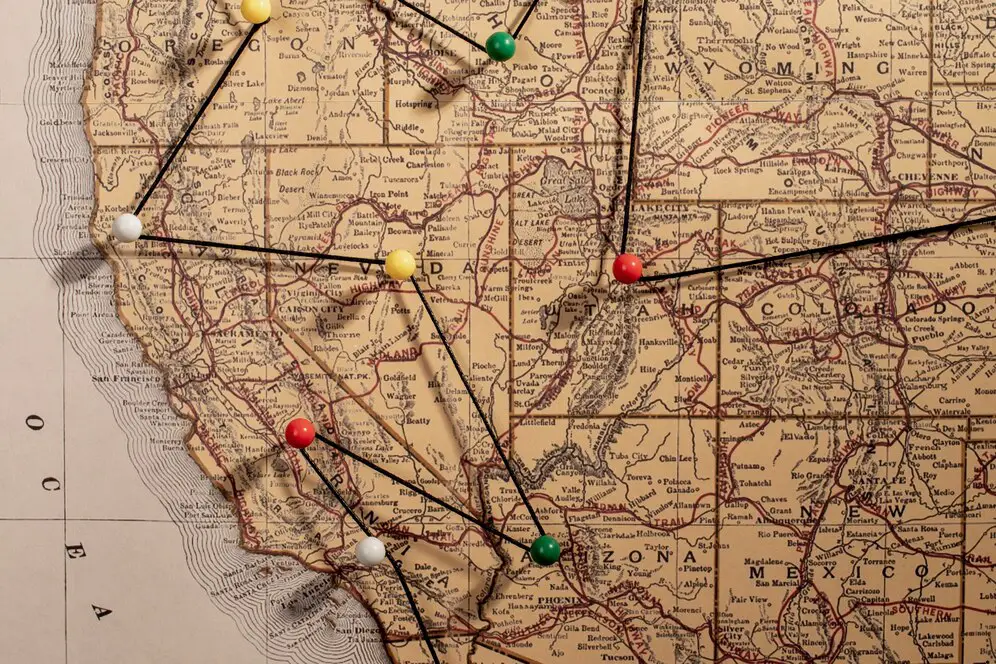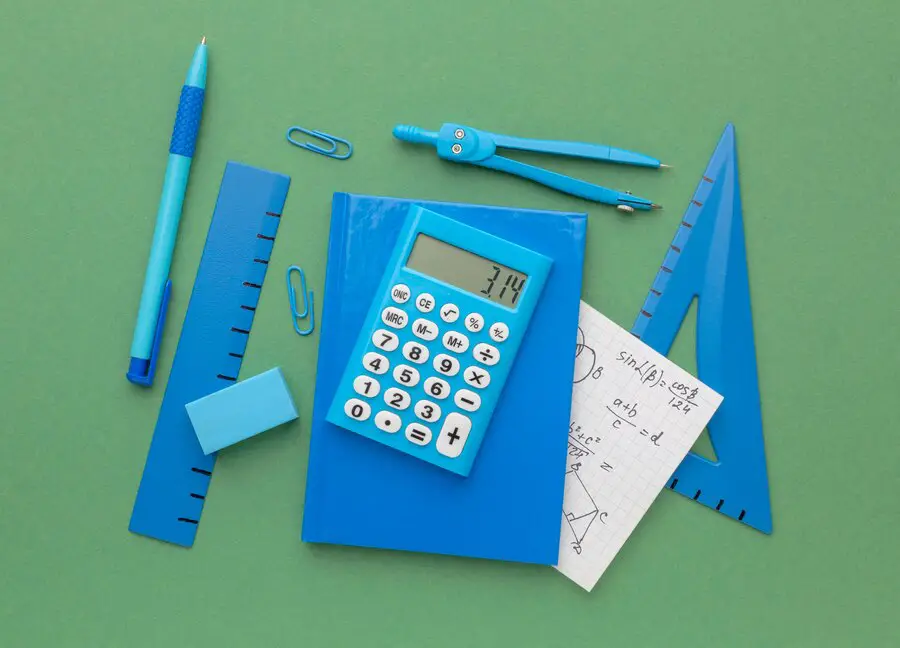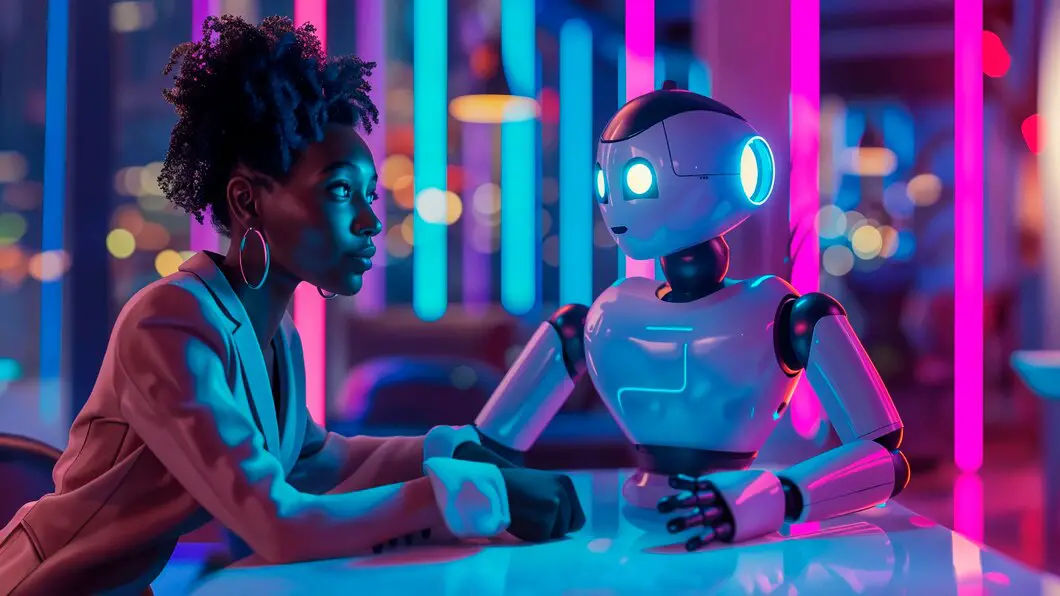Binary to Hexadecimal Conversion
Binary is the simple number system that uses only two digits of 0 and 1 (i.e. value of base 2). Whereas Hexadecimal(Hex) number is one of the number systems which has a value is 16 and it contains only 16 symbols − 0, 1, 2, 3, 4, 5, 6, 7, 8, 9 and A, B, C, D, E, F.
The number system also has a Binary to Hex Converter. The four number systems used in math are binary, octal, decimal, and Hexa-decimal. Each form may be changed to the alternative number system using the conversion table. Now we move ahead into Binary to Hex Converter.
To better understand, let's look at the methods for changing binary numbers to Hexa-decimal ones. This is one of the easiest topics that we are going to cover. This is one of the easiest topics we will explore. Now we move forward into Binary to Hex Converter.
Binary
A binary number is a number expressed in the base 2 numeral system. Binary number's digits have 2 symbols: zero (0) and one (1). Each digit of a binary number counts a power of 2.
Binary number example:
11012 = 1×23 + 1×22 + 0×21 + 1×20 = 1310
Hexadecimal
A hexadecimal number is a number expressed in the base 16 numeral system. Hexadecimal number's digits have 16 symbols: 0, 1, 2, 3, 4, 5, 6, 7, 8, 9, A, B, C, D, E, F. Each digit of a hexadecimal number counts a power of 16.
Hexadecimal number example:
62C16 = 6×162 + 2×161 + 12×160 = 158010
Example
Understanding Binary-to-Hexadecimal Conversion
Binary-to-hexadecimal conversion involves converting numbers from base 2 (binary) to base 16 (hexadecimal). Binary numbers are composed of 0s and 1s, while hexadecimal numbers are composed of digits from 0 to 9 and letters A to F (representing values 10 to 15).
The general approach to converting binary numbers to hexadecimal includes:
- Grouping binary digits into sets of four, starting from the right (add leading zeros if necessary).
- Converting each group of four binary digits to their equivalent hexadecimal digit.
- Writing the hexadecimal digits in sequence to form the final hexadecimal number.
Steps for Binary-to-Hexadecimal Conversion
Step 1: Divide the binary number into groups of four digits starting from the right. Add leading zeros to complete groups if needed.
Step 2: Convert each group of four binary digits into the corresponding hexadecimal digit.
Step 3: Combine the hexadecimal digits to form the final result.
Example: Converting Binary to Hexadecimal
Convert \( 101101 \) to hexadecimal:
- Group the binary digits into sets of four: \( 101101 \) becomes \( 0010 \, 1101 \) (add leading zeros).
- Convert each group to hexadecimal: \( 0010 → 2 \), \( 1101 → D \).
- Final hexadecimal result: \( 2D \).
Conversion Table for Quick Reference
Here is a quick reference for converting binary to hexadecimal:
- 0000 → 0
- 0001 → 1
- 0010 → 2
- 0011 → 3
- 0100 → 4
- 0101 → 5
- 0110 → 6
- 0111 → 7
- 1000 → 8
- 1001 → 9
- 1010 → A
- 1011 → B
- 1100 → C
- 1101 → D
- 1110 → E
- 1111 → F
Applications of Binary-to-Hexadecimal Conversion
Binary-to-hexadecimal conversion is commonly used in:
- Computer programming and systems for simplifying binary data representation.
- Representing memory addresses and machine-level instructions.
- Digital electronics for compact and readable data representation.
Practice Problem
Convert \( 11001110 \) to hexadecimal:
- Solution: Group the digits: \( 1100 \, 1110 \) (no leading zeros required).
- Convert each group: \( 1100 → C \), \( 1110 → E \).
- Final hexadecimal result: \( CE \).
| Problem Type | Description | Steps to Solve | Example |
|---|---|---|---|
| Basic Conversion | Converting a binary number to its hexadecimal equivalent. |
|
For \( 110010 \):
|
| Adding Leading Zeros | Ensuring the binary number has groups of four by adding leading zeros. |
|
For \( 10101 \):
|
| Handling Larger Numbers | Converting longer binary numbers by grouping into fours. |
|
For \( 111001110 \):
|
| Verifying Conversion | Checking the accuracy of binary-to-hexadecimal conversion. |
|
For \( 110010 \) (converted to \( 32 \) in hexadecimal):
|
| Applications | Understanding where binary-to-hexadecimal conversion is used. |
|
Example: Converting binary data in computer systems to hexadecimal for better readability in debugging tools. |