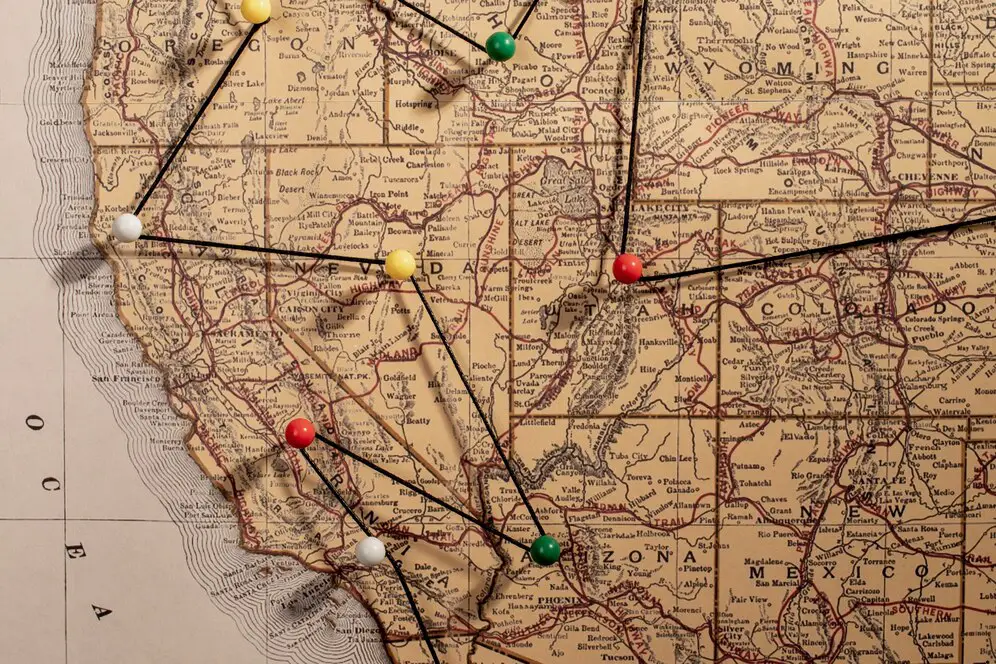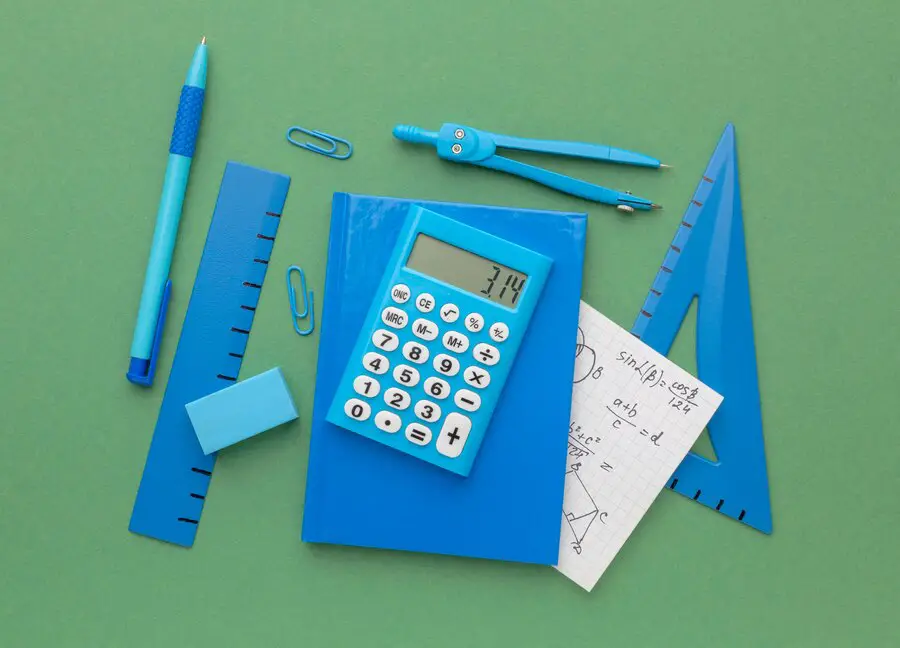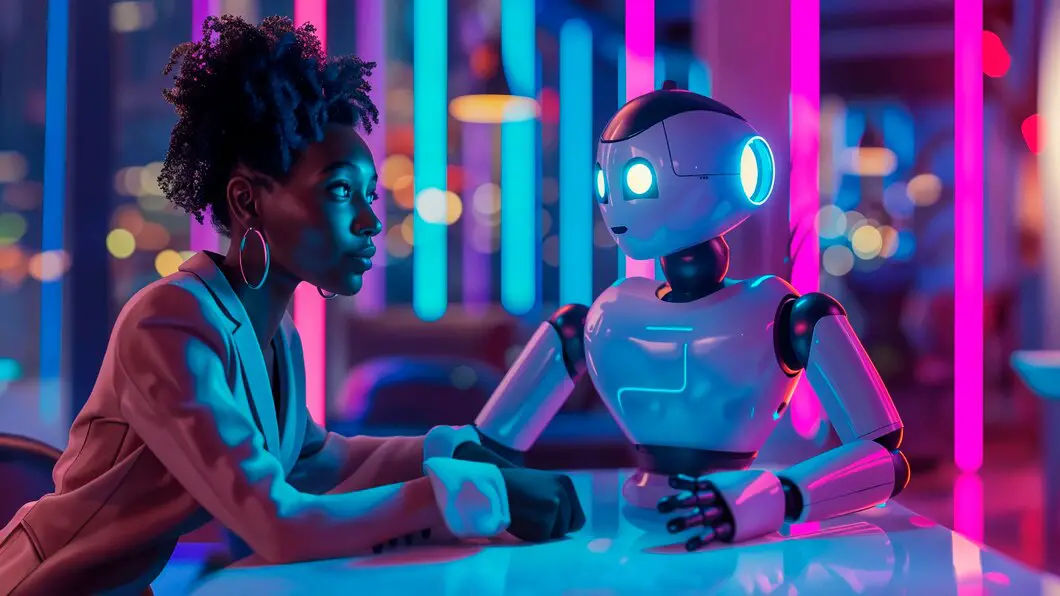Decimal to Binary Conversion
Decimal to binary conversion is done through various methods. One of the methods to convert decimal to binary is by dividing the given decimal number recursively by 2. Then, the remainders are noted down till we get 0 as the final quotient. After this step, these remainders are written in reverse order to get the binary value of the given decimal number. A number system is a mathematical way of representing numbers using a set of digits or symbols.
There are different number systems like the decimal number system, the binary number system, the octal, and the hexadecimal number system. These are identified with the help of the base that they have. Numbers can be easily converted from one base to another using some defined rules.
Decimal
A decimal number is a number expressed in the base 10 numeral system. Decimal numbers' digits have 10 symbols: 0, 1, 2, 3, 4, 5, 6, 7, 8, 9. Each digit of a decimal number counts a power of 10.
Decimal number example:
65310 = 6×102 + 5×101 + 3×100
Binary
A binary number is a number expressed in the base 2 numeral system. Binary numbers' digits have 2 symbols: zero (0) and one (1). Each digit of a binary number counts a power of 2.
Binary number example:
11012 = 1×23 + 1×22 + 0×21 + 1×20 = 1310
How to Convert Decimal to Binary
Conversion steps:
- Divide the number by 2.
- Get the integer quotient for the next iteration.
- Get the remainder for the binary digit.
- Repeat the steps until the quotient is equal to 0.
Example
Understanding Decimal-to-Binary Conversion
Decimal-to-binary conversion involves converting decimal numbers (base 10) into their corresponding binary representations (base 2). Each digit of a decimal number is converted into binary form using division by 2 and noting the remainders.
The general approach to converting decimal numbers to binary includes:
- Divide the decimal number by 2 and record the remainder.
- Repeat the division until the quotient is 0.
- Write the remainders in reverse order to get the binary representation.
Steps for Decimal-to-Binary Conversion
Step 1: Divide the decimal number by 2, noting the quotient and remainder.
Step 2: Repeat the division until the quotient is 0.
Step 3: Write the remainders in reverse order to obtain the binary number.
Example: Converting Decimal to Binary
Convert \( 65 \) to binary:
- Step 1: Divide \( 65 \) by \( 2 \): quotient \( 32 \), remainder \( 1 \).
- Step 2: Divide \( 32 \) by \( 2 \): quotient \( 16 \), remainder \( 0 \).
- Step 3: Divide \( 16 \) by \( 2 \): quotient \( 8 \), remainder \( 0 \).
- Step 4: Divide \( 8 \) by \( 2 \): quotient \( 4 \), remainder \( 0 \).
- Step 5: Divide \( 4 \) by \( 2 \): quotient \( 2 \), remainder \( 0 \).
- Step 6: Divide \( 2 \) by \( 2 \): quotient \( 1 \), remainder \( 0 \).
- Step 7: Divide \( 1 \) by \( 2 \): quotient \( 0 \), remainder \( 1 \).
- Write the remainders in reverse order: \( 01000001 \).
- Final binary result: \( 01000001 \).
Conversion Table for Quick Reference
Here is a quick reference for some decimal numbers and their binary equivalents:
- 0 → 00000000
- 1 → 00000001
- 2 → 00000010
- 5 → 00000101
- 10 → 00001010
- 15 → 00001111
- 65 → 01000001
- 255 → 11111111
Applications of Decimal-to-Binary Conversion
Decimal-to-binary conversion is commonly used in:
- Encoding numerical data for storage and transmission in computers.
- Understanding how numbers are represented in digital systems.
- Working with low-level programming and computer architecture.
Practice Problem
Convert \( 103 \) to binary:
- Solution:
- Step 1: Divide \( 103 \) by \( 2 \): quotient \( 51 \), remainder \( 1 \).
- Step 2: Divide \( 51 \) by \( 2 \): quotient \( 25 \), remainder \( 1 \).
- Step 3: Divide \( 25 \) by \( 2 \): quotient \( 12 \), remainder \( 1 \).
- Step 4: Divide \( 12 \) by \( 2 \): quotient \( 6 \), remainder \( 0 \).
- Step 5: Divide \( 6 \) by \( 2 \): quotient \( 3 \), remainder \( 0 \).
- Step 6: Divide \( 3 \) by \( 2 \): quotient \( 1 \), remainder \( 1 \).
- Step 7: Divide \( 1 \) by \( 2 \): quotient \( 0 \), remainder \( 1 \).
- Write the remainders in reverse order: \( 01100111 \).
- Final binary result: \( 01100111 \).
| Problem Type | Description | Steps to Solve | Example |
|---|---|---|---|
| Basic Conversion | Converting a decimal number to its binary equivalent. |
|
For \( 72 \):
|
| Handling Larger Numbers | Converting larger decimal numbers to binary. |
|
For \( 255 \):
|
| Verifying Conversion | Checking the accuracy of decimal-to-binary conversion. |
|
For \( 1001000 \) (binary for \( 72 \)):
|
| Handling Special Cases | Converting special decimal numbers to binary (e.g., powers of 2). |
|
For \( 64 \):
|
| Applications | Understanding where decimal-to-binary conversion is used. |
|
Example: Converting decimal numbers to binary for use in computer programs or protocols. |