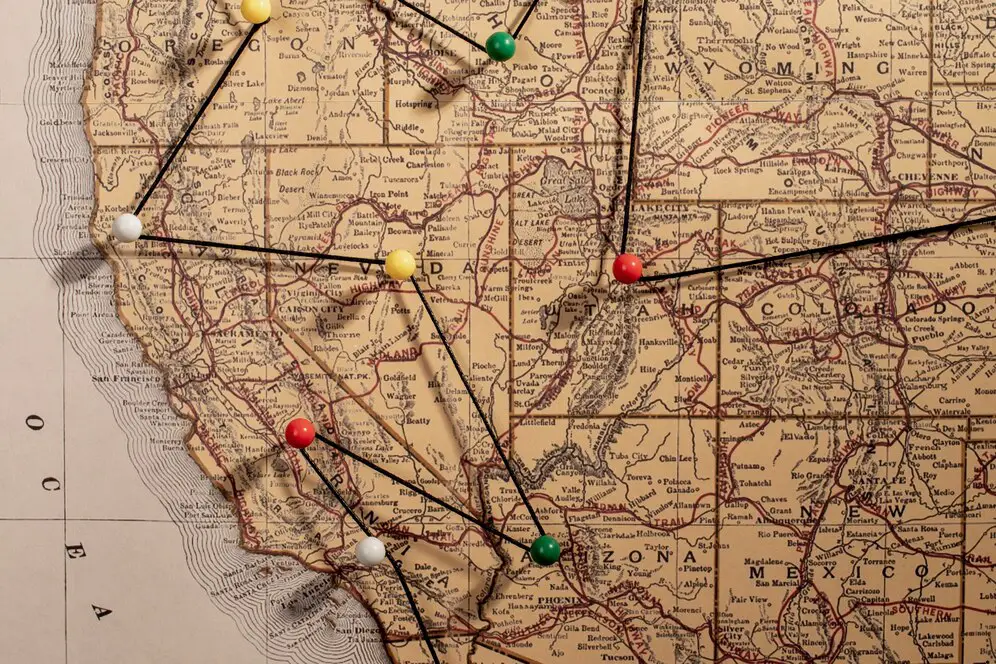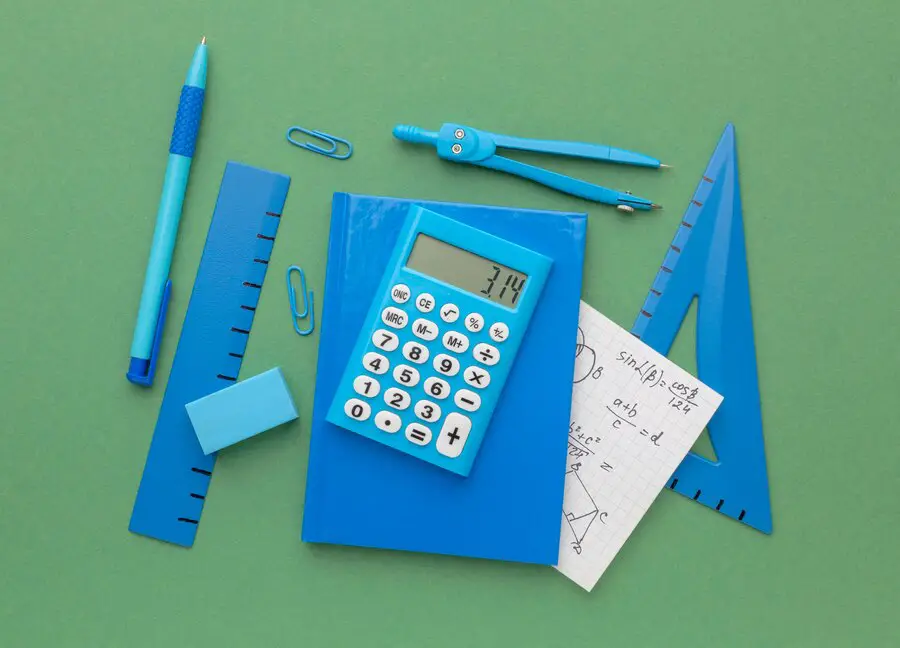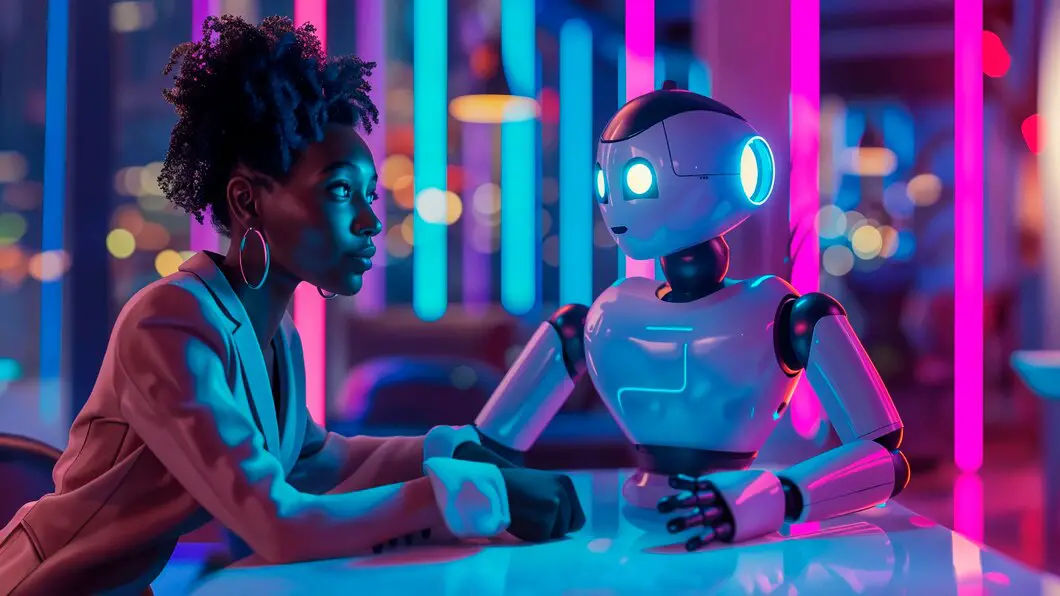Hexadecimal to Binary Conversion
Hexadecimal number is a number expressed in the base 16 numeral system. Hexadecimal number's digits have 16 symbols: 0, 1, 2, 3, 4, 5, 6, 7, 8, 9, A, B, C, D, E, F. Each digit of a hexadecimal number counts a power of 16.
Hexadecimal number example:
62C16 = 6×162 + 2×161 + 12×160 = 158010
Binary number is a number expressed in the base 2 numeral system. Binary number's digits have 2 symbols: zero (0) and one (1). Each digit of a binary number counts a power of 2.
Binary number example:
11012 = 1×23 + 1×22 + 0×21 + 1×20 = 1310
How to Convert Hexadecimal to Binary
Convert every hex digit (start lowest digit) to 4 binary digits, with this table:
Example
Understanding Hexadecimal-to-Binary Conversion
Hexadecimal-to-binary conversion involves converting hexadecimal numbers (base 16) into their corresponding binary representations (base 2). Hexadecimal uses digits 0-9 and letters A-F to represent values from 0 to 15, while binary uses only 0 and 1.
The general approach to converting hexadecimal numbers to binary includes:
- Write down the hexadecimal number.
- Convert each hexadecimal digit into its 4-bit binary equivalent.
- Combine the binary groups to get the final binary representation.
Steps for Hexadecimal-to-Binary Conversion
Step 1: Write down the hexadecimal number.
Step 2: Convert each hexadecimal digit into its 4-bit binary equivalent using a conversion table.
Step 3: Combine all binary values to obtain the complete binary number.
Example: Converting Hexadecimal to Binary
Convert \( 2F \) to binary:
- Step 1: Write the hexadecimal number \( 2F \).
- Step 2: Convert each digit:
- \( 2 \) → \( 0010 \)
- \( F \) → \( 1111 \)
- Step 3: Combine the binary values: \( 00101111 \).
- Final binary result: \( 00101111 \).
Conversion Table for Quick Reference
Here is a quick reference for hexadecimal digits and their binary equivalents:
- 0 → 0000
- 1 → 0001
- 2 → 0010
- 3 → 0011
- 4 → 0100
- 5 → 0101
- 6 → 0110
- 7 → 0111
- 8 → 1000
- 9 → 1001
- A → 1010
- B → 1011
- C → 1100
- D → 1101
- E → 1110
- F → 1111
Applications of Hexadecimal-to-Binary Conversion
Hexadecimal-to-binary conversion is commonly used in:
- Digital systems and computing, where hexadecimal provides a compact way of representing binary numbers.
- Programming, especially in debugging and working with low-level machine code.
- Representing memory addresses, color codes, and other binary data in an easier-to-read format.
Practice Problem
Convert \( 3A \) to binary:
- Solution:
- \( 3 \) → \( 0011 \)
- \( A \) → \( 1010 \)
- Combine the binary values: \( 00111010 \).
- Final binary result: \( 00111010 \).
| Problem Type | Description | Steps to Solve | Example |
|---|---|---|---|
| Basic Conversion | Converting a hexadecimal digit to its binary equivalent. |
|
For 2F:
|
| Handling Larger Numbers | Converting hexadecimal numbers with more digits to binary. |
|
For 3A7:
|
| Verifying Conversion | Checking the accuracy of hexadecimal-to-binary conversion. |
|
For 00101111 (binary for 2F):
|
| Handling Special Cases | Converting special hexadecimal numbers (e.g., letters A-F). |
|
For FE:
|
| Applications | Understanding where hexadecimal-to-binary conversion is used. |
|
Example: Converting hexadecimal color codes (e.g., #FF5733) into binary for digital display. |