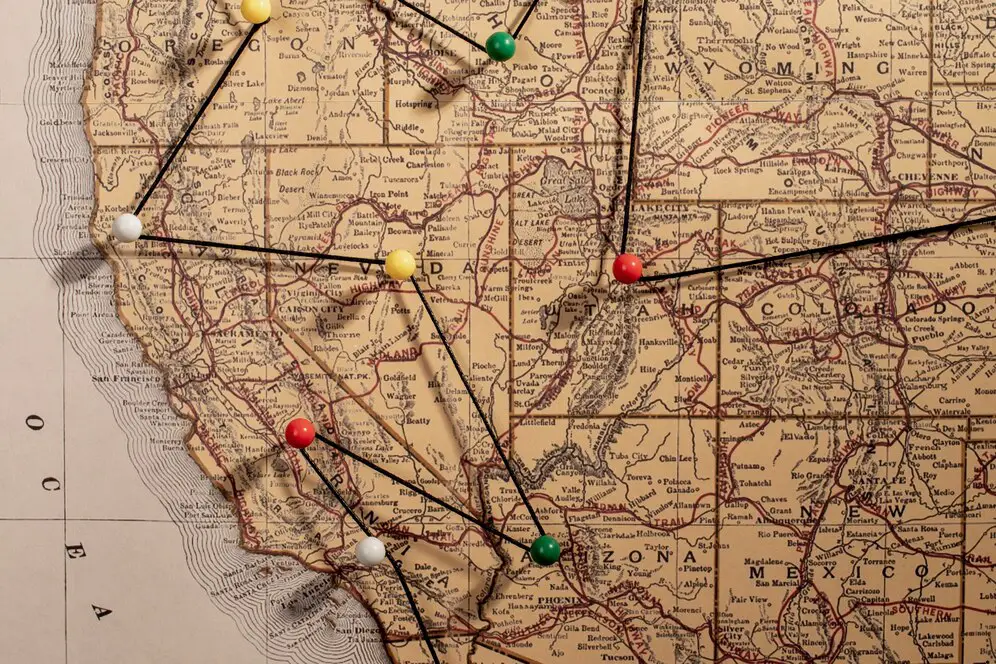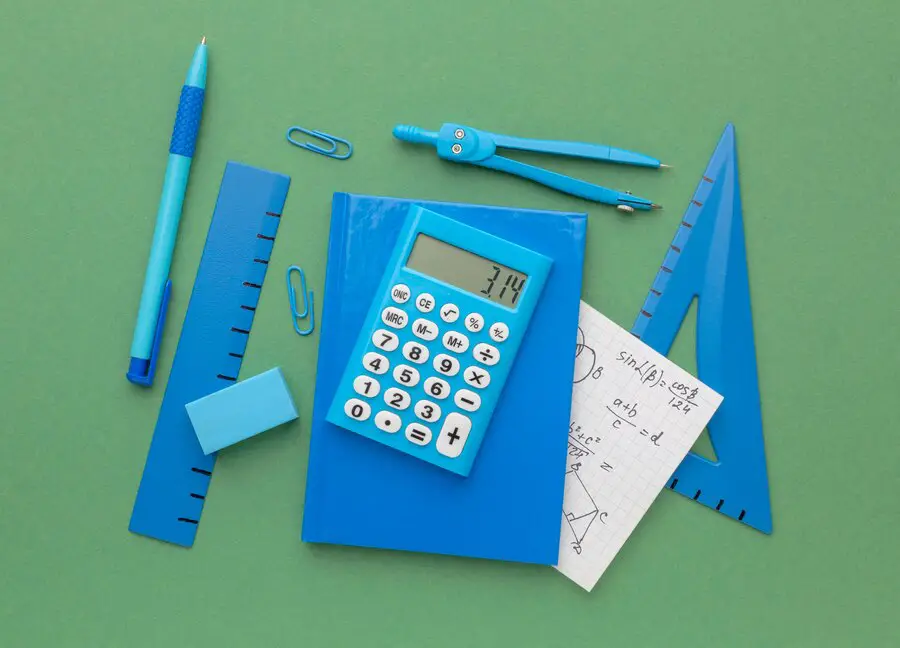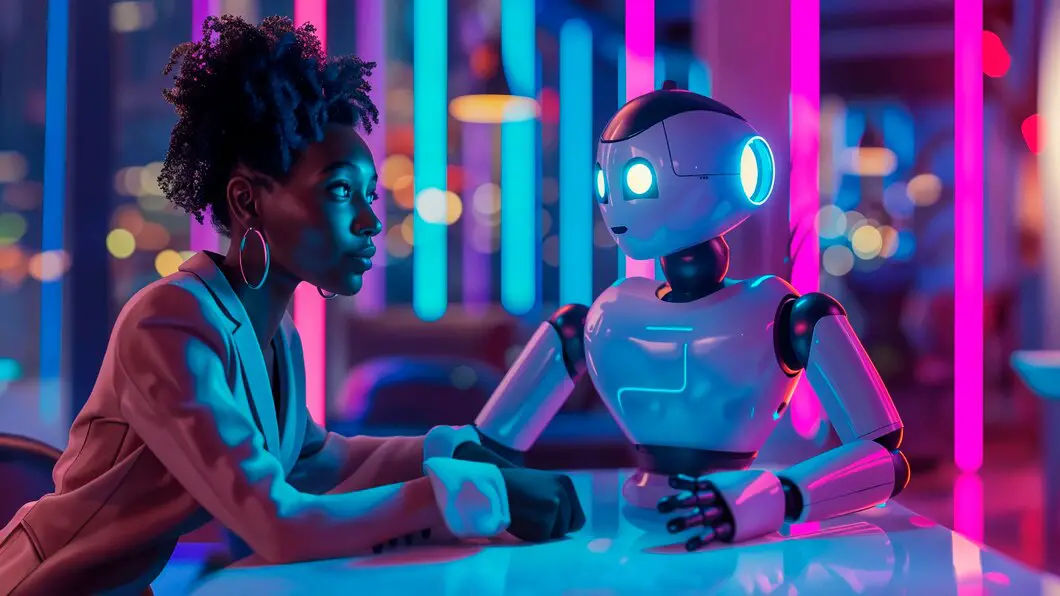How the 5 Number Summary Calculator Works
To use our 5 number summary calculator, follow these steps:
- Collect your data set and organize the numbers in ascending order.
- Identify the following five key statistics in your data set:
- Minimum: The smallest number in the data set.
- First Quartile (Q1): The median of the lower half of the data set (25th percentile).
- Median (Q2): The middle number in the data set (50th percentile).
- Third Quartile (Q3): The median of the upper half of the data set (75th percentile).
- Maximum: The largest number in the data set.
- Use the calculator to input your data and get the 5 number summary.
Calculating the 5 number summary allows you to get a quick overview of your data distribution, including its spread and central tendency. This summary is particularly helpful for understanding large datasets.
Extra Tip
If you have an odd number of data points, the median (Q2) is simply the middle value. If you have an even number of data points, the median is the average of the two middle values.
Example: For the data set 4, 8, 6, 5, 3, 7, 2, organized in ascending order as 2, 3, 4, 5, 6, 7, 8, the 5 number summary is:
Minimum = 2
First Quartile (Q1) = 3.5
Median (Q2) = 5
Third Quartile (Q3) = 6.5
Maximum = 8
The 5 Number Summary Formula
The 5 number summary is derived from the following key components:
- Minimum: The smallest value in the dataset.
- Q1: The median of the lower half of the data (25th percentile).
- Median (Q2): The middle value of the dataset (50th percentile).
- Q3: The median of the upper half of the data (75th percentile).
- Maximum: The largest value in the dataset.
To calculate the 5 number summary, first arrange your data set in ascending order. Then calculate the minimum, maximum, median (Q2), and the first and third quartiles (Q1 and Q3). This summary is useful for understanding the spread of the data and identifying outliers.
The 5 number summary provides a simple way to analyze your data and can be used to create box plots, which visually represent the distribution and variability of the data.
Example
Calculating the 5 Number Summary
The **5 number summary** is a set of descriptive statistics that provides a quick overview of the distribution of a data set. It includes the minimum, first quartile (Q1), median (Q2), third quartile (Q3), and maximum values. These values help summarize the spread and center of a data set and are commonly used in box plots for visualizing data.
The general approach to calculating the 5 number summary includes:
- Arranging the data in ascending order.
- Finding the minimum and maximum values.
- Calculating the first quartile (Q1), median (Q2), and third quartile (Q3).
5 Number Summary Calculation
To calculate the 5 number summary, follow these steps:
- Step 1: Sort your data set in ascending order.
- Step 2: Identify the minimum and maximum values.
- Step 3: Find the median (Q2), which is the middle value of the data.
- Step 4: Find the first quartile (Q1), which is the median of the lower half of the data.
- Step 5: Find the third quartile (Q3), which is the median of the upper half of the data.
Example: Consider the following data set:
[3, 7, 8, 5, 12, 14, 21, 13, 18, 10]
Step-by-step calculation:
- Step 1: Sort the data in ascending order:
[3, 5, 7, 8, 10, 12, 13, 14, 18, 21]
- Step 2: Identify the minimum and maximum values: Minimum = 3, Maximum = 21
- Step 3: Find the median (Q2), which is the middle value: Median = (10 + 12) / 2 = 11
- Step 4: Find the first quartile (Q1), which is the median of the lower half of the data: Q1 = (5 + 7) / 2 = 6
- Step 5: Find the third quartile (Q3), which is the median of the upper half of the data: Q3 = (13 + 14) / 2 = 13.5
Interpreting the 5 Number Summary
The 5 number summary gives us the following key insights:
- Minimum: The smallest data point (3).
- Q1 (First Quartile): The 25th percentile (6).
- Median (Q2): The middle value, or the 50th percentile (11).
- Q3 (Third Quartile): The 75th percentile (13.5).
- Maximum: The largest data point (21).
Real-life Applications of the 5 Number Summary
The 5 number summary is used in various ways, such as:
- Describing the spread and center of a data set.
- Visualizing data using box plots to identify outliers.
- Summarizing data in statistics reports or presentations.
Box Plot Visualization
The 5 number summary is often used to create a box plot, a graphical representation of the data distribution. The box plot uses the minimum, Q1, median, Q3, and maximum values to show the range and spread of the data.
Common Units for 5 Number Summary
Units: The values in the 5 number summary can be expressed in various units depending on the data being analyzed, such as dollars, kilograms, or seconds.
Advantages of the 5 Number Summary
Simplicity: It provides a quick and easy overview of a data set without needing to analyze every single data point.
Outlier Detection: The 5 number summary helps identify potential outliers, which are values significantly higher or lower than the other data points.
| Problem Type | Description | Steps to Solve | Example |
|---|---|---|---|
| Finding the Minimum Value | Identifying the smallest data point in a sorted data set. |
|
If the data set is [3, 5, 7, 8, 10, 12, 13, 14, 18, 21], the minimum value is 3. |
| Finding the Maximum Value | Identifying the largest data point in a sorted data set. |
|
If the data set is [3, 5, 7, 8, 10, 12, 13, 14, 18, 21], the maximum value is 21. |
| Finding the Median (Q2) | Identifying the middle value in the data set. |
|
If the data set is [3, 5, 7, 8, 10, 12, 13, 14, 18, 21], the median is the average of 10 and 12, which equals 11. |
| Finding the First Quartile (Q1) | Identifying the median of the lower half of the data set (values less than the median). |
|
If the data set is [3, 5, 7, 8, 10, 12, 13, 14, 18, 21], Q1 is the median of [3, 5, 7, 8, 10], which equals 6. |
| Finding the Third Quartile (Q3) | Identifying the median of the upper half of the data set (values greater than the median). |
|
If the data set is [3, 5, 7, 8, 10, 12, 13, 14, 18, 21], Q3 is the median of [12, 13, 14, 18, 21], which equals 13.5. |